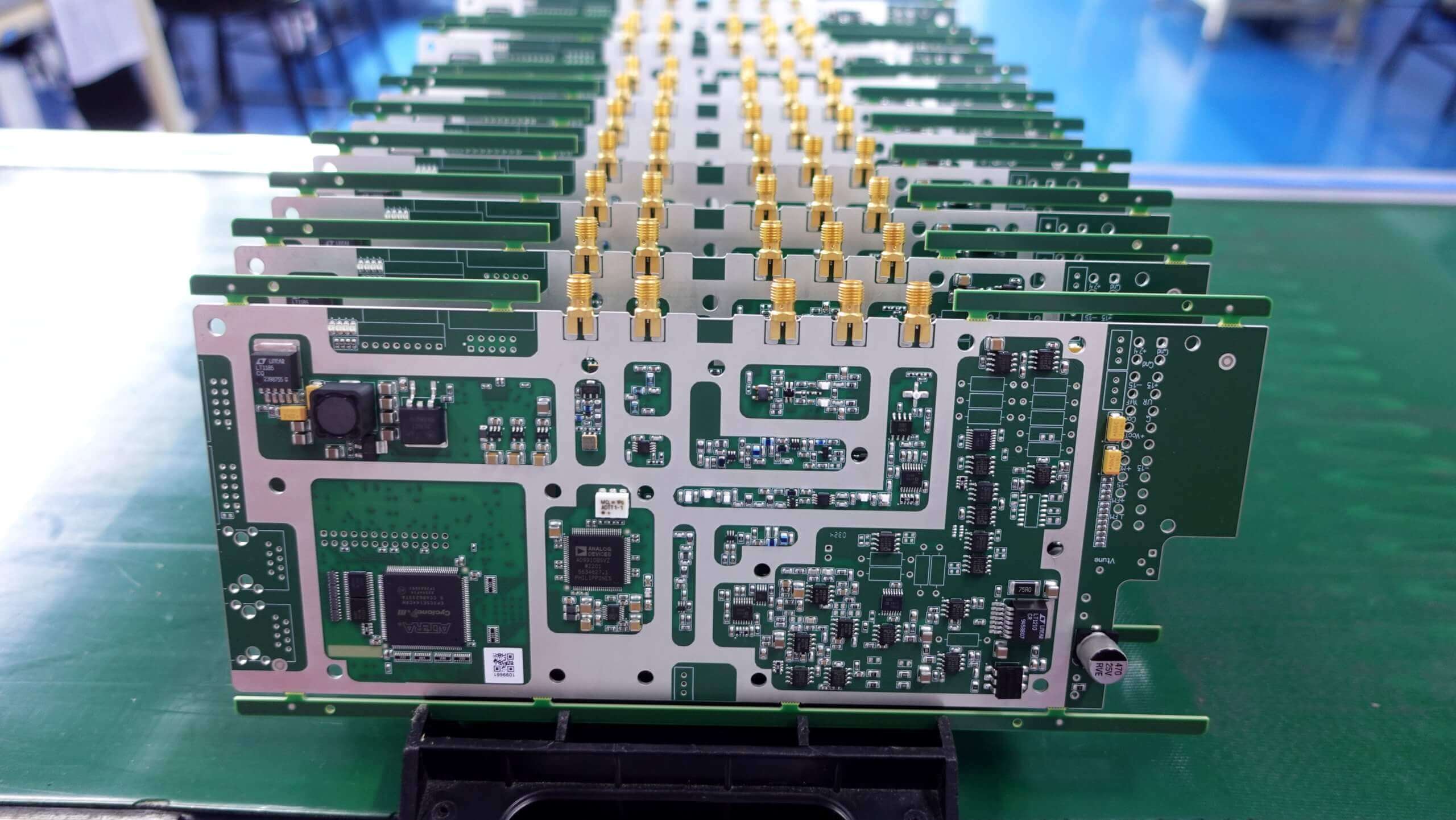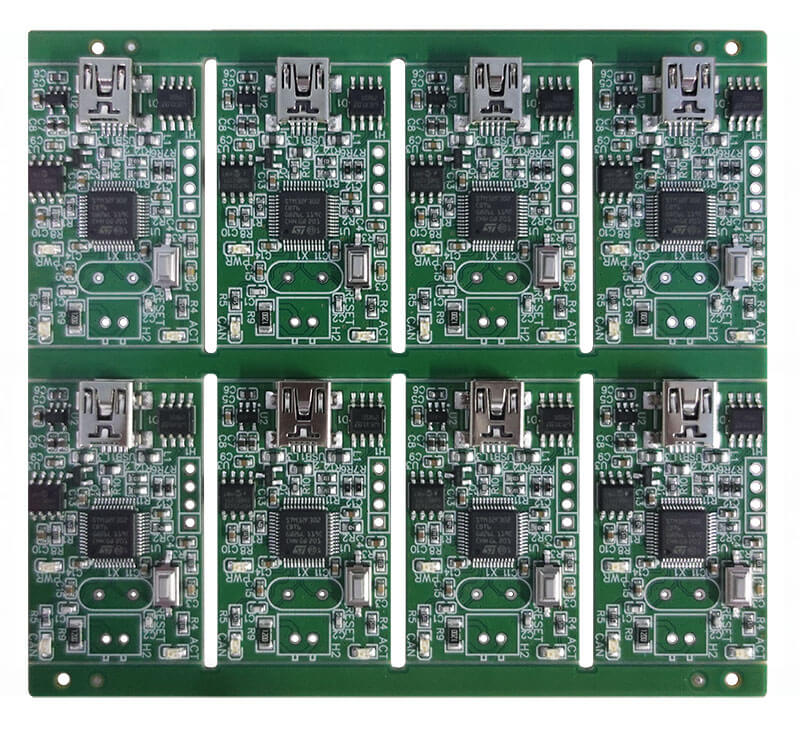Netlist Definition
The netlist defines the electrical connections between components in an electrical schematic. It is a textual representation of the component connection network derived from the graphical schematic. During the PCB design process, the netlist plays a crucial role, serving as a bridge between the electrical schematic and the PCB layout.
The netlist is composed of two main parts: the component list and the connection list. The component list describes the key attributes of the components in the schematic, including the component identifier, package type, and model. The connection list contains all the electrical networks in the schematic, detailing the network name, node information, and connection descriptions.
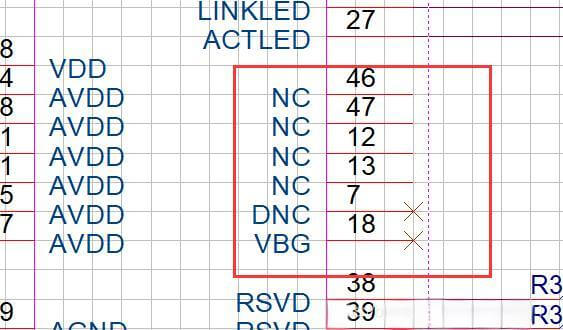
FAQs
In electronic design, a netlist is a description of the connectivity of an electronic circuit. In its simplest form, a netlist consists of a list of the electronic components in a circuit and a list of the nodes they are connected to.
*Source:https://en.wikipedia.org
In contrast to schematics, netlists provide a simple data structure for textually describing every connection in a PCB design. Netlists include reference designators, pin numbers, and signal keywords. The list of connections may appear as: U12 pin 2 connects to Q24 pin 3.
To create only a netlist, select "Tools" > "Create Netlist" from the menu. With the "PCB" tab selected, check the option "Create PCB Editor Netlist." Browse to the location where you want to save the netlist.
Zero Defect
Quick-turn service
PCBA Manufacture
Learn how Keep Best can turn your designs into products.