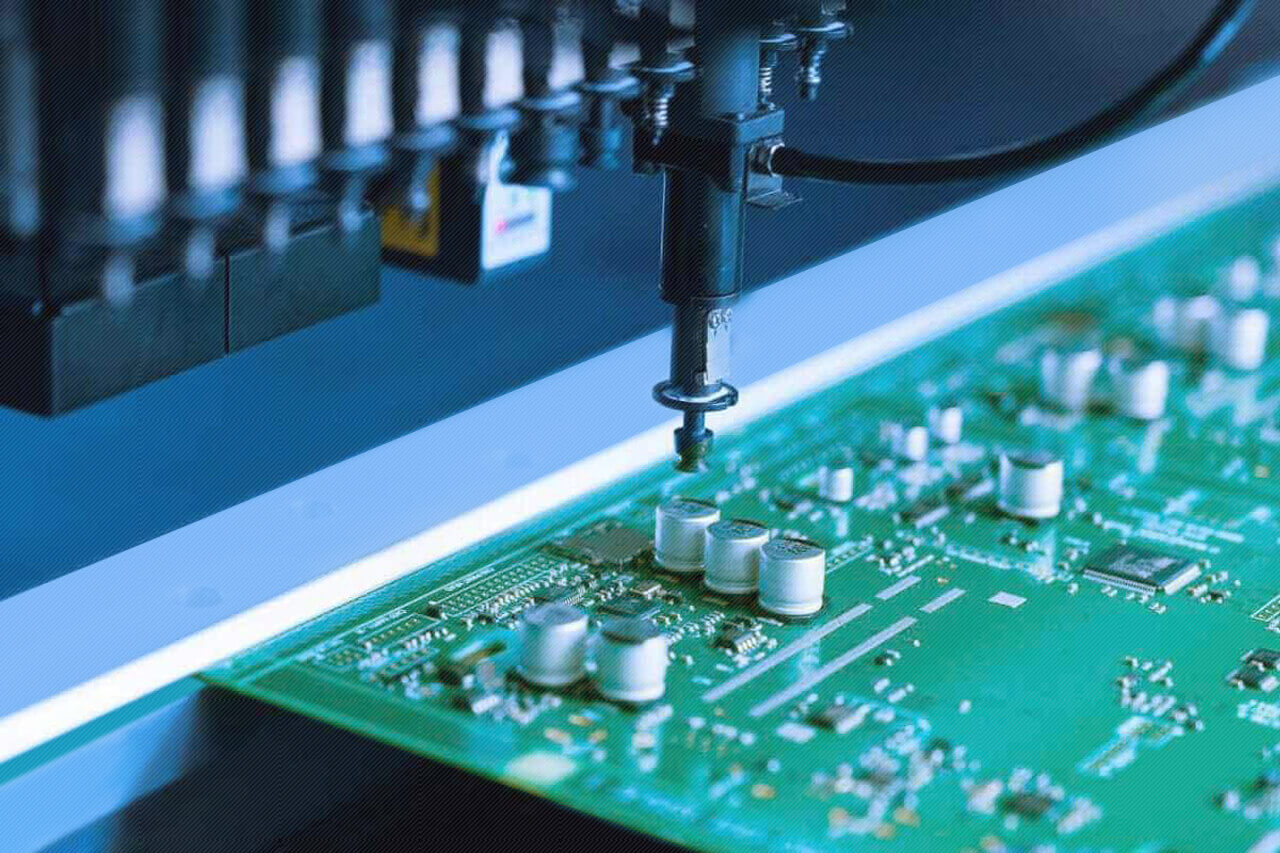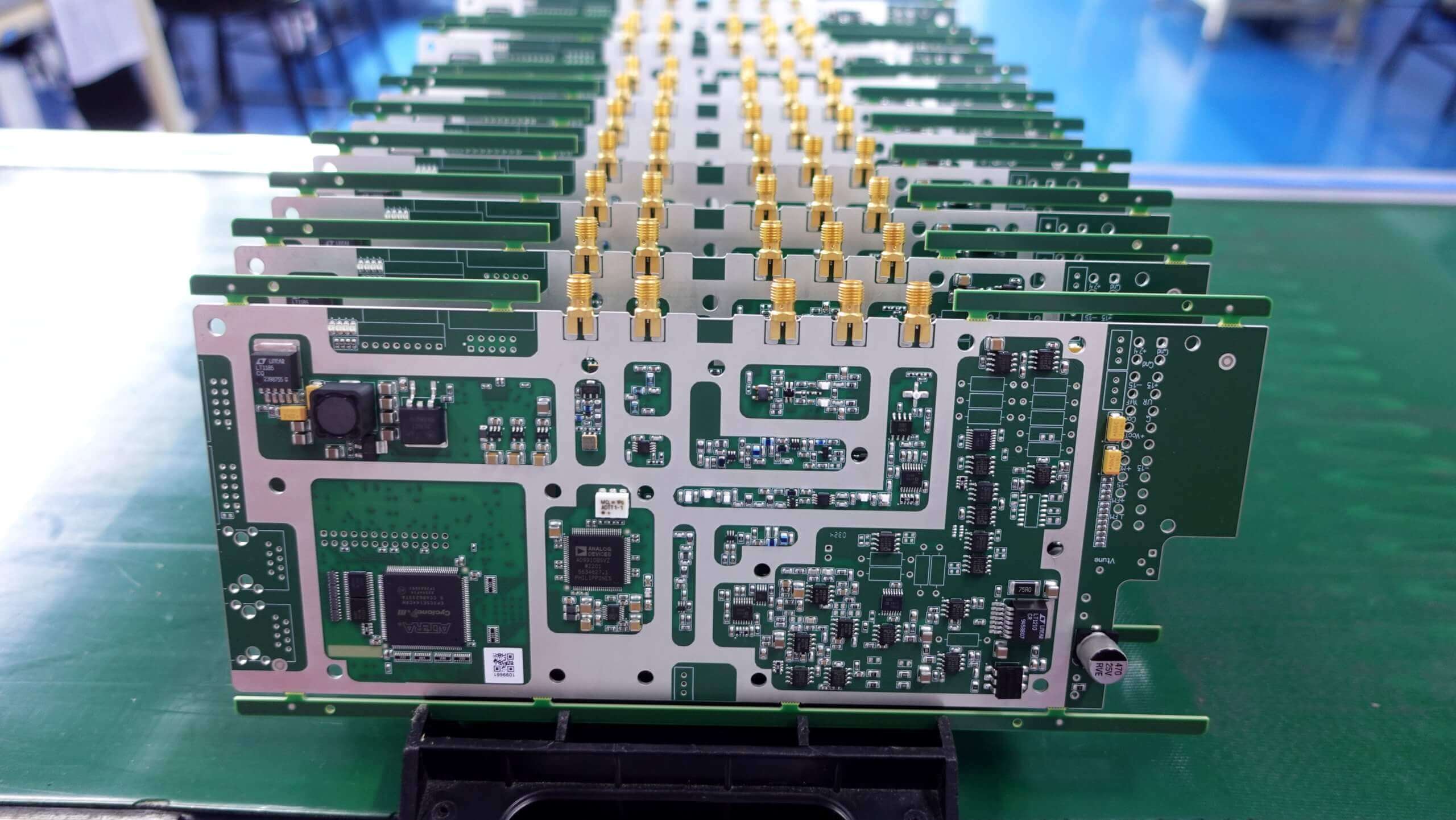Wondering what an open circuit is? Well, if your gadget suddenly ceases to work or you go cease to work due to an open circuit, likely you have an instance of an open circuit. That happens whenever there is a break in the path of electricity and no power flows. It could be caused by many things, from broken wires to loose connections.
Don’t worry; this article will help you to understand what an open circuit is, how to recognize one, and how to rectify the fault.
So, let’s get started.
What is an Open Circuit
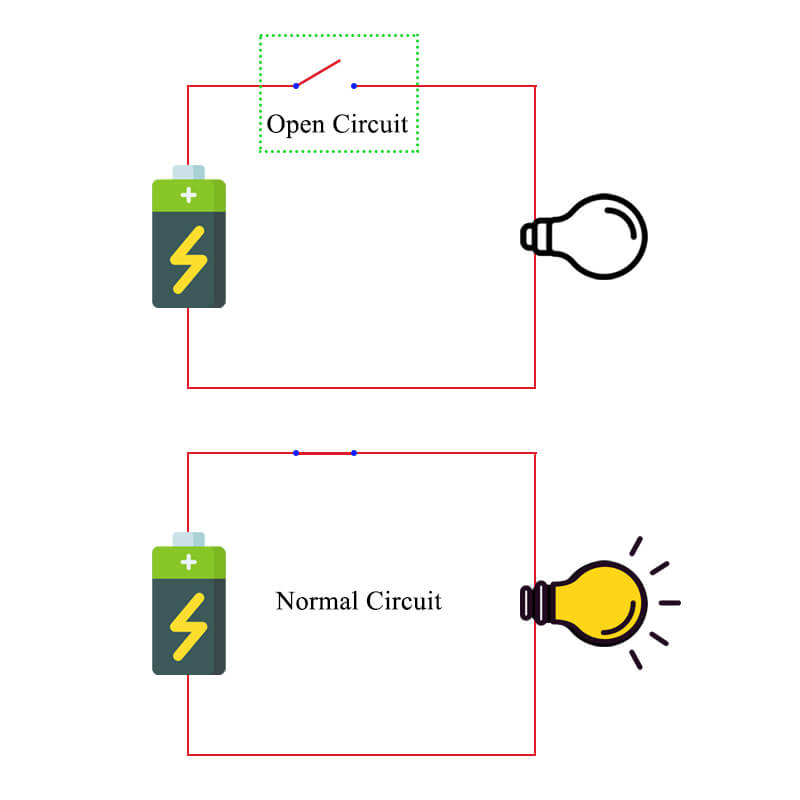
An open circuit refers to an interruption or break in the flow of electrical current within a circuit. This means a disruption in the continuity of the circuit; hence, electricity cannot move through the planned route.
The causes of an open circuit can be many, such as a severed wire, loose connections, or even a fuse blowing out.
Each of these problems creates a gap or block in the path of electricity to prevent current from reaching its destination.
Consequences
The impact of an open circuit is a significant reduction or complete cessation of current flow.
This can have several effects:
- Malfunctions: Electrical devices or systems may malfunction or not work due to the inability of the current to reach the components.
- Power Loss: There could be a loss of power to the whole circuit or part of it. No operation for connected devices.
- Complete Inoperability:In extreme cases, the open circuit will cause the total failure of a system or device, since the basic functioning current flow has become interrupted.
Understanding and identifying open circuits is crucial for troubleshooting and maintaining electrical systems, ensuring that they operate efficiently and safely.
Open Circuit vs. Short Circuit
An open circuit and a short circuit are two basic electrical concepts, that characterize different problems in electrical circuits.
Here is their comparison:
Open Circuit
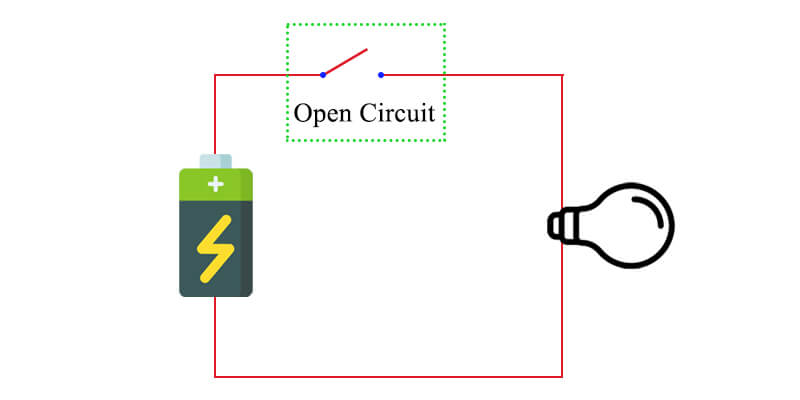
An open circuit is the one in which an interruption exists in the flow of electrical current in a circuit. This break prevents the current from completing its path and flowing through the circuit.
Causes:
- Severed wires
- Loose connections
- Blown fuses
- Disconnected Components
Short Circuit
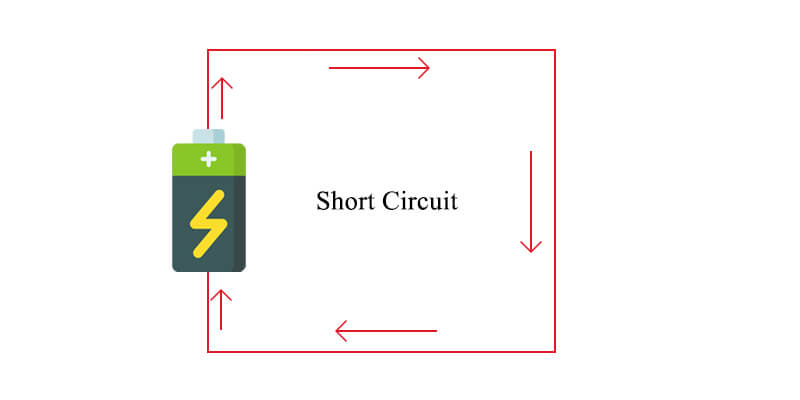
A short circuit is when there is some unintentional path created within the circuit to flow current directly from the source into the ground or backtrack with very little resistance. Such a scenario bypasses the normal load of the circuit.
Causes:
- Faulty wiring
- Insulation failure
- Component failure
- Conductive debris or damage
Key Differences
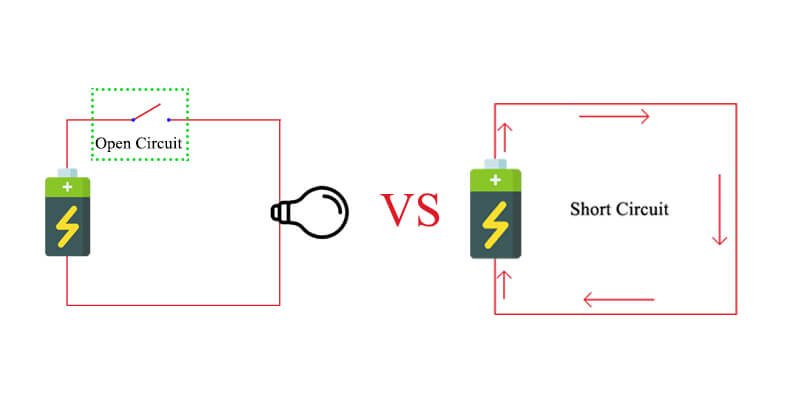
- Current Flow:An open circuit provides simply a complete break in current flow. A short circuit results in excessive current through an undesirable path.
- Result: Open circuits mean loss of functionality and loss of power; short circuits imply potential component damage, overheating, and possible safety hazards.
- Safety Measures:Open circuits, generally, do not result in an immediate safety issue but can hinder operations. Short circuits may be dangerous and require immediate, progressive attention to prevent damage or injury.
Examples of Open Circuits
Open circuits can occur under many circumstances in everyday life, and knowing what to look for may help in troubleshooting the electrical problem and often in fixing it.
Here are some common examples:
1.Reduced or No Power to a Device
When a device suddenly stops working or has intermittent power issues, it might be due to an open circuit. If the lamp doesn’t come on even after checking the switch and the source of power, there may be a break in the circuit somewhere.
2.Malfunctioning Electronic Components
Basically, components from within an electronic device, such as a TV or computer, may stop serving their purpose in a scenario of open circuit. For example, if your computer monitor just goes off its screen, then it could be that the internal wire may have been detached or broken.
3.Flickering Lights
Lights that flicker or turn off completely can indicate an open circuit. This might happen due to a loose connection in the light fixture or a break in the wiring leading to the light.
4.Blown Fuse
An excellent example of an open circuit would be a blown fuse. Fuses are designed to protect electrical systems by breaking the circuit in case of overload. If it blows, then it acts like an open circuit and breaks the power flow to prevent damage.
By identifying these common examples of open circuits, you can better understand and address electrical issues in your home or devices.
Identifying Open Circuits
To find an open circuit, follow these straightforward steps:
- Visual Inspection
First, take a close look at the circuit or device. Check for any broken or frayed wires, which might be causing the issue. Look for burnt or damaged parts that could be the problem. Also, make sure all connections are tight and not loose, as loose connections can cause open circuits.
- Testing with a Multimeter
A multimeter can help find an open circuit. Set it to continuity mode (often shown with a soundwave symbol) or resistance mode. Place the probes on each side of the suspected break. If the multimeter beeps or shows a low resistance, the circuit is okay. If there’s no beep or a high reading, there’s a break. Make sure to turn off the power before testing to avoid shock or damage.
You may be interested:
What do the multimeter symbols mean
How To Test A PCB With A Multimeter
- Checking for Power Issues
Look for signs of power problems. If a device isn’t getting power, an open circuit might be the cause. If a device loses power randomly, there could be a loose connection or a break in the circuit.
- Inspecting Fuses and Circuit Breakers
Check the fuses and circuit breakers. A blown fuse creates an open circuit to protect the system. If a fuse is blown, replace it with a new one. If a circuit breaker has tripped, it might be due to an open circuit. Reset the breaker and see if it trips again.
- Testing Electrical Outlets
If an outlet isn’t working, use a plug tester to check for power. If the tester shows no power, check the wiring and connections for any open circuits.
Open Circuit Troubleshooting Methods
Here are some practical tips for you to troubleshoot an open circuit:
- Visual Inspection
Start by looking closely at the circuit or device. Check for any broken or frayed wires, burnt components, or loose connections. Fix or replace any damaged parts and tighten any loose connections.
- Securing Connections
Make sure all connections are tight and secure. Loose connections can cause an open circuit. Tighten any loose wires or connectors to restore the circuit.
- Replacing Fuses
If you think a blown fuse is causing the problem, replace it with a new one. Use a fuse that matches the original in type and size. Check the device’s manual to make sure you use the correct fuse.
- Testing Components
Use a multimeter to test components for continuity. Place the multimeter probes on either side of each component to see if it works. If a component doesn’t pass the test, it might be causing the open circuit and may need to be replaced.
- Checking Circuit Breakers
If a circuit breaker has tripped, it might be due to an open circuit. Reset the breaker and see if it trips again. If it does, there may be another issue causing the open circuit, and further checking may be needed.
Conclusion
Knowing about open circuits is key to fixing electrical problems. An open circuit happens when there’s a break in the electrical path, causing devices to lose power or stop working.
By understanding the difference between open and short circuits, you can better identify the problem. Simple methods like checking for damaged wires, using a multimeter, and inspecting fuses and breakers can help you find and fix open circuits.